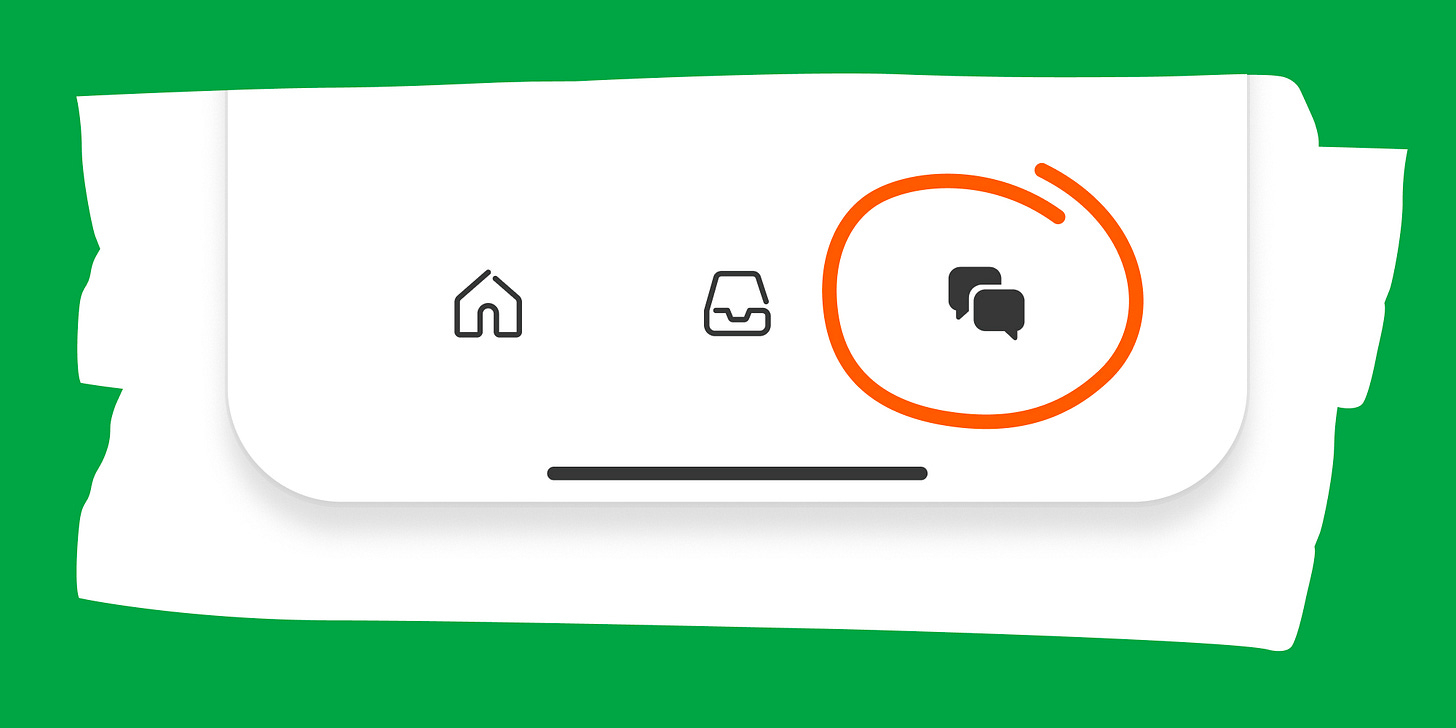*the scrollers have entered the chat*
Today I’m officially announcing a brand new addition to my Substack publication: Sunday Scroll subscriber chat.
Sunday Strolls girls have been asking to connect for a while. While I love yelling down the void of the broadcast channel, I love the idea of you guys being able to talk to each other even more. This is a conversation space exclusively for subscribers—kind of like a group chat or live hangout. I’ll post questions and updates that come my way, and you can jump into the discussion.
I’d also love to hear from you and how you’d like to use the chat!?
I envision the chat being used to connect with other travelers for recommendations, put our current obsessions on blast, gab about our books, and a safe space to ask for advice. Please be kind, come with an open heart, and good goss!
Here’s some examples I’ve seen from some of my substack friends’ group chats:
examples:
- Recommendations for the best place to source bridesmaid dresses? My friend wants us to have long black dresses. Any guidance? Of course something chic and fashion forward!
-Hi! question for the class…
-Anyone have good recs for tea and the spa in London? My mom is coming to town next week!
-Hi friends! I’m traveling next week which means lots of reading!! Would love recommendations for favorite books for the plane, the pool, and waking up early for coffee. I’m a big reader and can’t resort to the usual lists… Thanks in advance!
There we go! One thing to note about this subscriber chat is that in the future, only paid subscribers will be able to add a new thread which I will change after we get the hang of this. However all subscribers will always be able to reply to threads. I’ll be sure to post threads as well as I think of things in the future like tv shows, books, etc, that way we all have space for discussions.
Until next time,
Katie
How to get started with the chat
Get the Substack app by clicking this link or the button below. New chat threads won’t be sent sent via email, so turn on push notifications so you don’t miss conversation as it happens. You can also access chat on the web.
Open the app and tap the Chat icon. It looks like two bubbles in the bottom bar, and you’ll see a row for my chat inside.
That’s it! Jump into my thread to say hi, and if you have any issues, check out Substack’s FAQ.